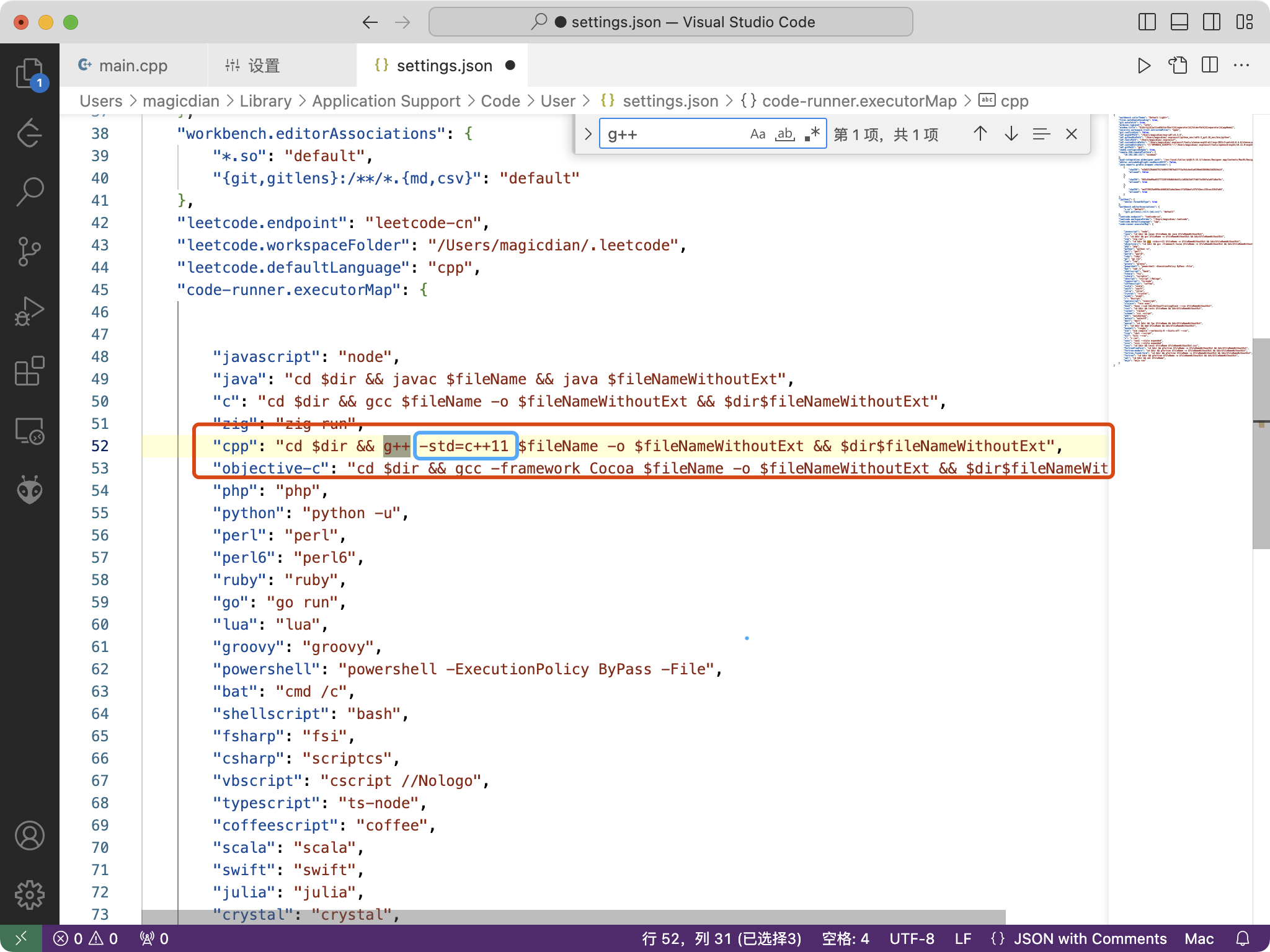前情提要
前段时间刷LeetCode的时候需要本地调试,使用了下面这个方法初始化vector
1 | std::vector<int> list = {1,4,3,7,4,5}; |
但是编译的时候一直提示Error: non-aggregate type 'vector<int>' cannot be initialized with an initializer list
vscode默认编译命令是直接运行g++
1 | "code-runner.executorMap": { |
而默认的g++支持的C++版本比较老旧,可以用命令检查g++支持的默认c++版本g++ -dM -E -x c++ /dev/null | grep -F __cplusplus
如下输出
1 | magicdian@MacBook-Pro-14 ~ % g++ -dM -E -x c++ /dev/null | grep -F __cplusplus |
而我使用的初始化方法是c++11时引入的,因此我需要使用命令g++ -std=c++11 命令编译
修改为(g++后面添加 -std=c++11)
修改过程
1. 打开vscode设置
mac端快捷键 :Command + ,
2. 在设置中搜索executorMap
如图所示
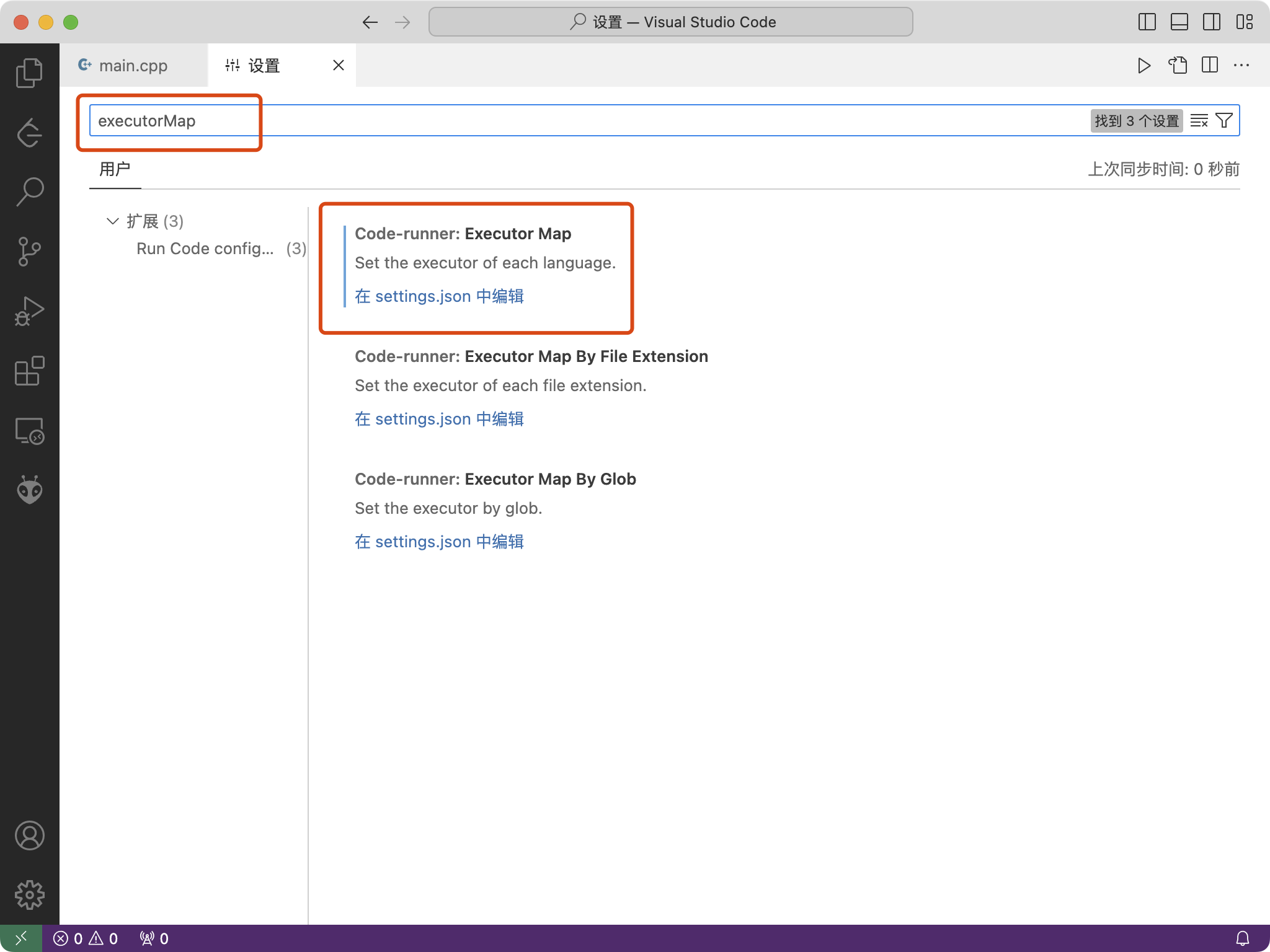
3. 在g++命令后面添加 -std=c++11
1 | "code-runner.executorMap": { |
像上面这样,也可以参考下面的截图